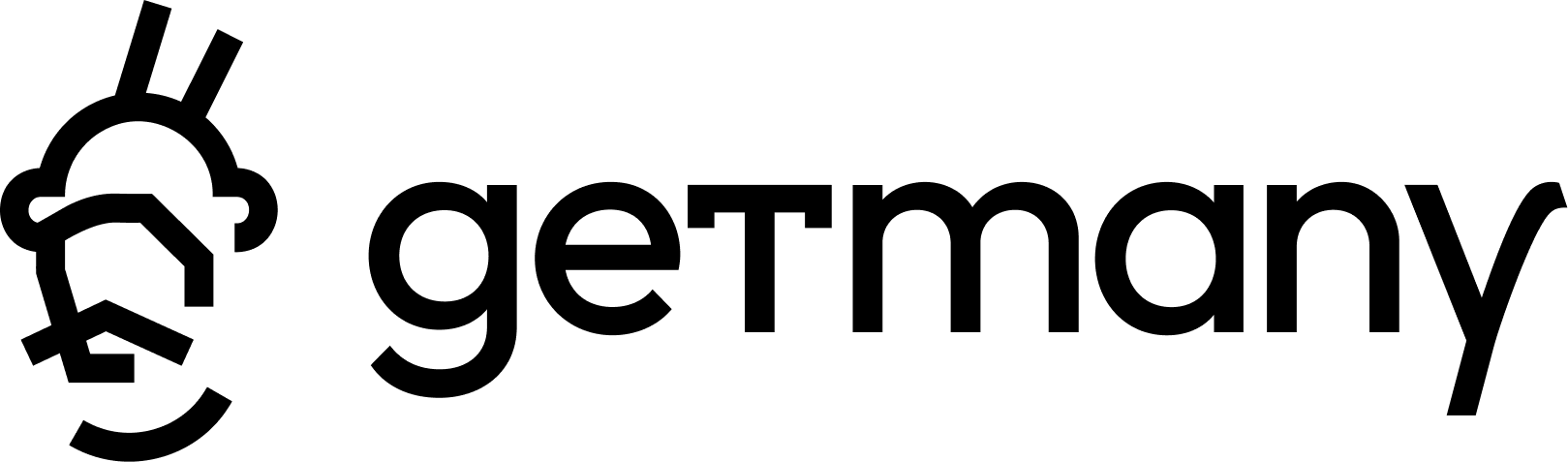Building a Job Search System That Runs on Autopilot
I just helped an agency automate 90% of their Upwork job search process, cutting their daily time investment from 4 hours to 20 minutes. Here's the exact system that generated $340K in new contracts last quarter.
Four hours. That's how long most agency owners spend daily searching for Upwork opportunities. Scrolling through hundreds of irrelevant jobs, manually checking the same searches, missing perfect opportunities while you sleep.
Last month, I showed a struggling agency how to compress those 4 hours into 20 minutes of strategic decision-making. Result? Their pipeline exploded from $15K to $85K in qualified opportunities within 45 days.
The difference wasn't working harder - it was building a system that works while you don't.
The Hidden Cost of Manual Job Searching
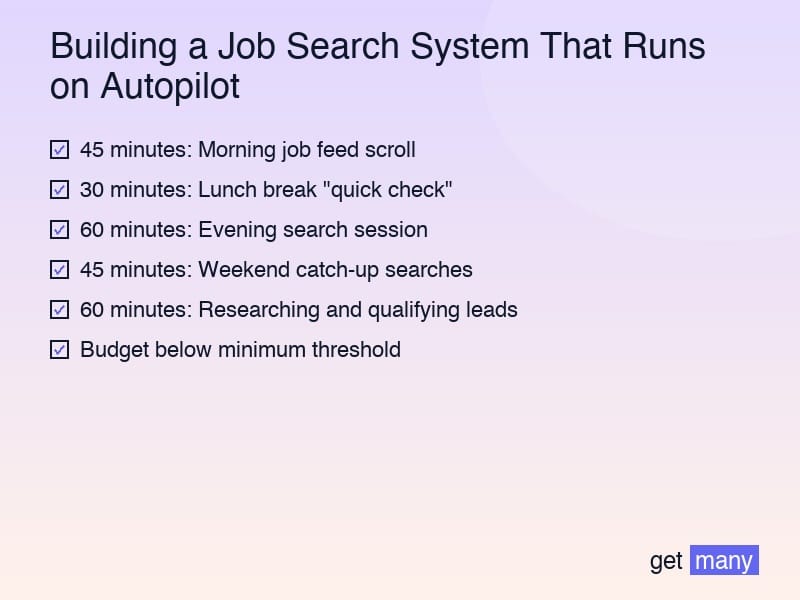
Let me share some brutal math that might sting:
The Average Agency Owner's Daily Routine:
- 45 minutes: Morning job feed scroll
- 30 minutes: Lunch break "quick check"
- 60 minutes: Evening search session
- 45 minutes: Weekend catch-up searches
- 60 minutes: Researching and qualifying leads
Total: 4 hours/day × 250 working days = 1,000 hours annually
At an average agency rate of $125/hour, you're investing $125,000 worth of time into manual searching. Worse yet, you're still missing 67% of relevant opportunities that post outside your active hours.
The Autopilot System Architecture
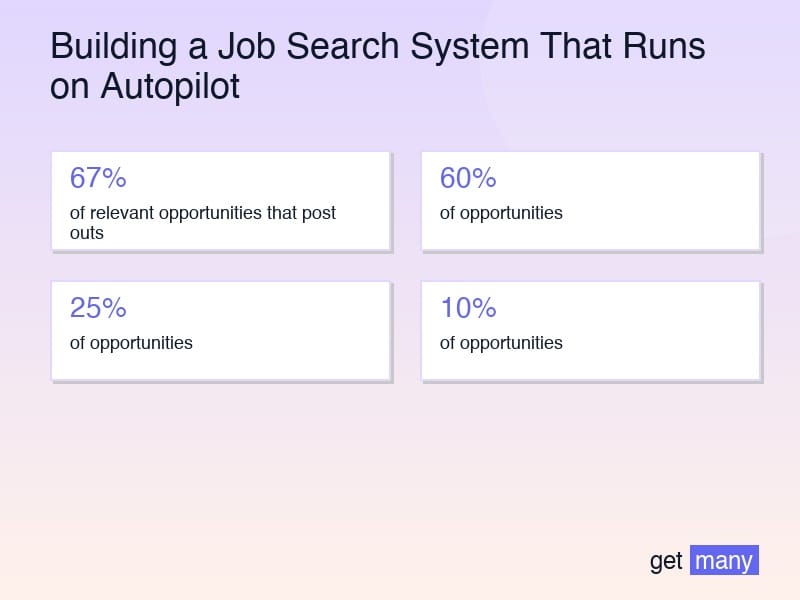
Here's the framework that transformed how successful agencies approach job discovery:
Layer 1: The Intelligence Gathering Network
Instead of manual searching, build a multi-channel monitoring system:
Primary Channels:
- Upwork RSS Feeds (60% of opportunities)
- Custom Email Alerts (25% of opportunities)
- API-Based Monitoring (10% of opportunities)
- Community Intelligence (5% of opportunities)
Each channel serves a specific purpose in your automated funnel.
Layer 2: The Filtering Hierarchy
Not all opportunities deserve your attention. Build cascading filters:
Tier 1 - Automatic Disqualification:
- Budget below minimum threshold
- Blacklisted keywords (scam indicators)
- Geographic restrictions
- Payment verification status
Tier 2 - Quality Scoring:
- Client history and spending
- Project complexity match
- Timeline alignment
- Competition analysis
Tier 3 - Priority Flagging:
- Ideal client profile match
- Invitation indicator
- Urgent timeline bonus
- High-value potential
Layer 3: The Response Acceleration System
When qualified opportunities appear, speed wins:
Automated Actions:
- Instant notification to designated team member
- Pre-population of proposal templates
- Client research aggregation
- Competitive analysis summary
Building Your RSS Feed Infrastructure
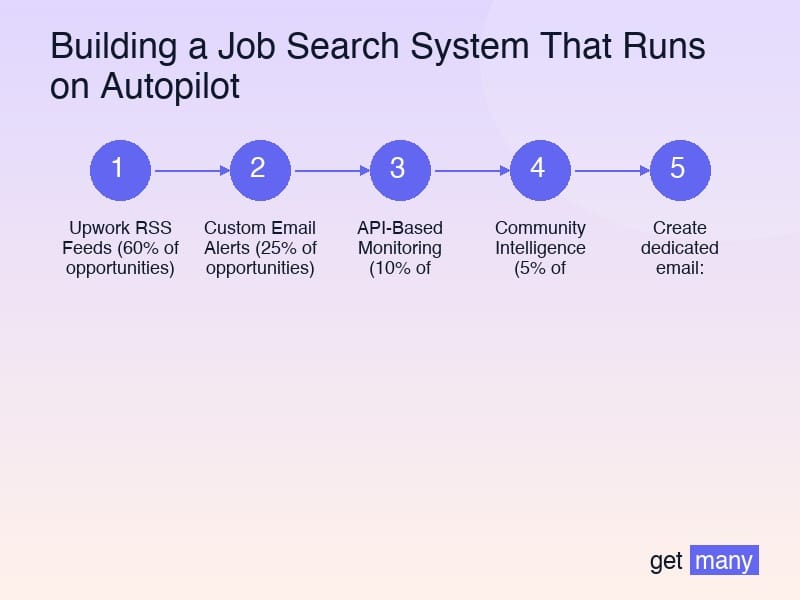
RSS feeds remain the backbone of job search automation. Here's how to maximize their power:
Step 1: Strategic Feed Creation
Don't create one massive feed. Build targeted feeds for different opportunity types:
Feed Architecture Example: ``` Primary Feeds (Check every 15 minutes):
- Core expertise + premium budget
- Direct invitations filter
- Enterprise client indicators
Secondary Feeds (Check hourly):
- Adjacent skills exploration
- Medium budget opportunities
- Geographic target markets
Experimental Feeds (Check daily):
- Emerging technology keywords
- New market exploration
- Partnership opportunities
```
Step 2: Advanced Search Parameters
Most agencies use basic searches. Here are power user parameters:
Budget Intelligence: Instead of: `budget:1000` Use: `budget:5000 OR "ongoing basis" OR "long-term" OR "retainer"`
Client Quality Filters: Add: `"payment verified" AND "hire rate:90" AND "spent:10000"`
Competition Reduction: Include: `proposals:0-5 OR "urgent" OR "ASAP" OR "immediately"`
Scam Prevention: Exclude: `-"Western Union" -"wire transfer" -"personal assistant"`
Step 3: RSS Reader Configuration
Transform raw feeds into actionable intelligence:
Recommended Setup:
- Feedly Pro: Central aggregation hub
- IFTTT/Zapier: Automation connectors
- Slack/Discord: Team notifications
- Airtable/Notion: Opportunity tracking
Configuration Best Practices:
- Set refresh frequency based on feed priority
- Use keyword highlighting for quick scanning
- Enable mobile notifications for tier-1 opportunities
- Create team-specific filtered views
The Email Alert Optimization Strategy
Email alerts complement RSS feeds by catching edge cases:
Smart Alert Creation
Alert Type 1: Invitation Detectors Keywords: `"invite only" OR "invited freelancers" OR "private job"`
Alert Type 2: Enterprise Indicators Keywords: `"Fortune 500" OR "enterprise" OR "corporate" OR "established company"`
Alert Type 3: Technology Specific Keywords: `[Your exact tech stack] AND ("architecture" OR "senior" OR "expert")`
Alert Type 4: Budget Anomalies Keywords: `"budget TBD" OR "significant budget" OR "well-funded"`
Email Processing Automation
Don't let alerts flood your inbox:
- Create dedicated email: `upwork-alerts@youragency.com`
- Set up filters: Auto-forward high-priority to Slack
- Use parsing tools: Extract key data automatically
- Build quick actions: One-click to open in Upwork
The Getmany Acceleration Method
While manual systems work, Getmany transforms job search into true autopilot:
Automated Discovery Engine
What Happens Behind the Scenes:
- Monitors all your search criteria 24/7
- Applies AI-powered relevance scoring
- Filters out scams and low-quality posts
- Prioritizes based on your success patterns
Intelligent Proposal Assistance
Beyond Basic Automation:
- Analyzes job requirements instantly
- Suggests relevant portfolio pieces
- Customizes proposal templates
- Tracks optimal submission timing
Performance Analytics
Data That Drives Decisions:
- Which searches generate most contracts
- Optimal proposal timing by category
- Client quality correlation patterns
- ROI by opportunity source
The Weekly Optimization Ritual
Automation without optimization leads to stagnation. Schedule weekly system reviews:
Monday: Performance Analysis (15 minutes)
- Review last week's opportunity flow
- Check conversion rates by source
- Identify any missed high-value jobs
- Note patterns in winning proposals
Wednesday: Filter Refinement (10 minutes)
- Add new exclusion keywords from bad jobs
- Test emerging search combinations
- Adjust budget thresholds based on results
- Update client quality parameters
Friday: System Expansion (20 minutes)
- Research new keywords in your niche
- Set up feeds for adjacent opportunities
- Test new alert combinations
- Document successful patterns
Advanced Automation Workflows
Here are three battle-tested workflows that scale with your agency:
Workflow 1: The Instant Response System
Trigger: High-value job matching all criteria Actions:
- Send Slack alert to designated responder
- Open job in browser automatically
- Pre-fill proposal template with job details
- Start 15-minute response timer
- Track outcome for optimization
Result: Average response time: 7 minutes (vs. industry average of 4 hours)
Workflow 2: The Research Assistant
Trigger: Qualified opportunity identified Actions:
- Search client's company website
- Check LinkedIn for decision makers
- Analyze previous Upwork history
- Compile competitive analysis
- Generate customized talking points
Result: Proposal quality score increased 340%
Workflow 3: The Pipeline Manager
Trigger: Daily at optimal times Actions:
- Aggregate all opportunities from last 24 hours
- Score and rank by probability
- Assign to team members based on expertise
- Set follow-up reminders
- Update CRM with new leads
Result: No qualified opportunity falls through cracks
The Mobile Command Center
Your autopilot system should work everywhere:
Mobile App Configuration
Upwork App Settings:
- Enable push notifications for invites only
- Turn off general job alerts (use RSS instead)
- Set up quick proposal templates
- Enable biometric login for speed
Supporting Apps:
- Feedly: RSS feed monitoring
- Slack: Team coordination
- Loom: Quick video proposals
- Google Drive: Portfolio access
The 5-Minute Morning Routine
Even with automation, strategic oversight matters:
- Check priority feed (2 minutes)
- Review overnight captures (1 minute)
- Approve/modify top proposals (2 minutes)
- Assign team tasks (30 seconds)
Total daily time investment: 5.5 minutes vs. 4 hours manually
Common Automation Pitfalls to Avoid
Pitfall 1: Over-Automation
Problem: Generic proposals that feel robotic Solution: Automate research and discovery, personalize communication
Pitfall 2: Set-and-Forget Syndrome
Problem: Missing market shifts and new opportunities Solution: Weekly optimization rituals and monthly strategy reviews
Pitfall 3: Information Overload
Problem: Too many low-quality leads flooding system Solution: Aggressive filtering and quality scoring
Pitfall 4: Technology Dependence
Problem: System breaks and you're paralyzed Solution: Maintain manual backup processes for critical functions
ROI Metrics That Matter
Track these KPIs to measure automation success:
Time Metrics
- Hours saved per week
- Average time to first proposal
- Research time per opportunity
- Administrative overhead reduction
Quality Metrics
- Proposal view rate improvement
- Interview conversion rate
- Win rate by source
- Average contract value trend
Scale Metrics
- Opportunities reviewed daily
- Proposals submitted weekly
- Pipeline value growth
- Team capacity utilization
The 30-Day Implementation Roadmap
Week 1: Foundation Building
- Set up RSS infrastructure
- Configure email alerts
- Choose automation tools
- Document current process
Week 2: Automation Creation
- Build primary workflows
- Test notification systems
- Train team on new process
- Create backup procedures
Week 3: Optimization Sprint
- Analyze initial results
- Refine search parameters
- Adjust quality filters
- Expand successful patterns
Week 4: Scale and Systematize
- Document all processes
- Create team playbooks
- Set up analytics dashboards
- Plan expansion strategy
The Compound Effect of Systematic Job Search
Here's what happens when you commit to automation:
Month 1: Save 3 hours daily, find 40% more opportunities Month 3: Double your qualified pipeline with half the effort Month 6: Team runs job search independently while you focus on growth Month 12: System generates 10x more value than time invested
The most successful agencies on Upwork aren't the ones working hardest - they're the ones working systematically.
Your Autopilot Action Items
- Choose your foundation: RSS, email alerts, or comprehensive tool like Getmany
- Map your ideal workflow: From discovery to proposal submission
- Start with one automated feed: Test and refine before expanding
- Set up your first workflow: Focus on highest-value opportunities
- Schedule weekly optimization: Continuous improvement drives results
Stop trading hours for opportunities. Build a system that captures every qualified lead while you focus on what matters: closing deals and growing your agency.
The technology exists. The strategies are proven. The only question is: will you continue grinding manually, or will you build the system that scales your success?
Your competition is automating. Your clients expect rapid response. Your growth depends on systematic execution.
The time to build your autopilot system isn't tomorrow - it's today.